installation
Before we start
- Instal Unity3D minimum version: 6000.0.41f1 from Unity hub.
- Install Git (minimum version 2.14.0) on your computer.
- Install Git LFS on your computer.
Create new Unity project
- Select Unity version 6000.0.41f1
- Select Universal 3D preset
- Name your project
- Create project
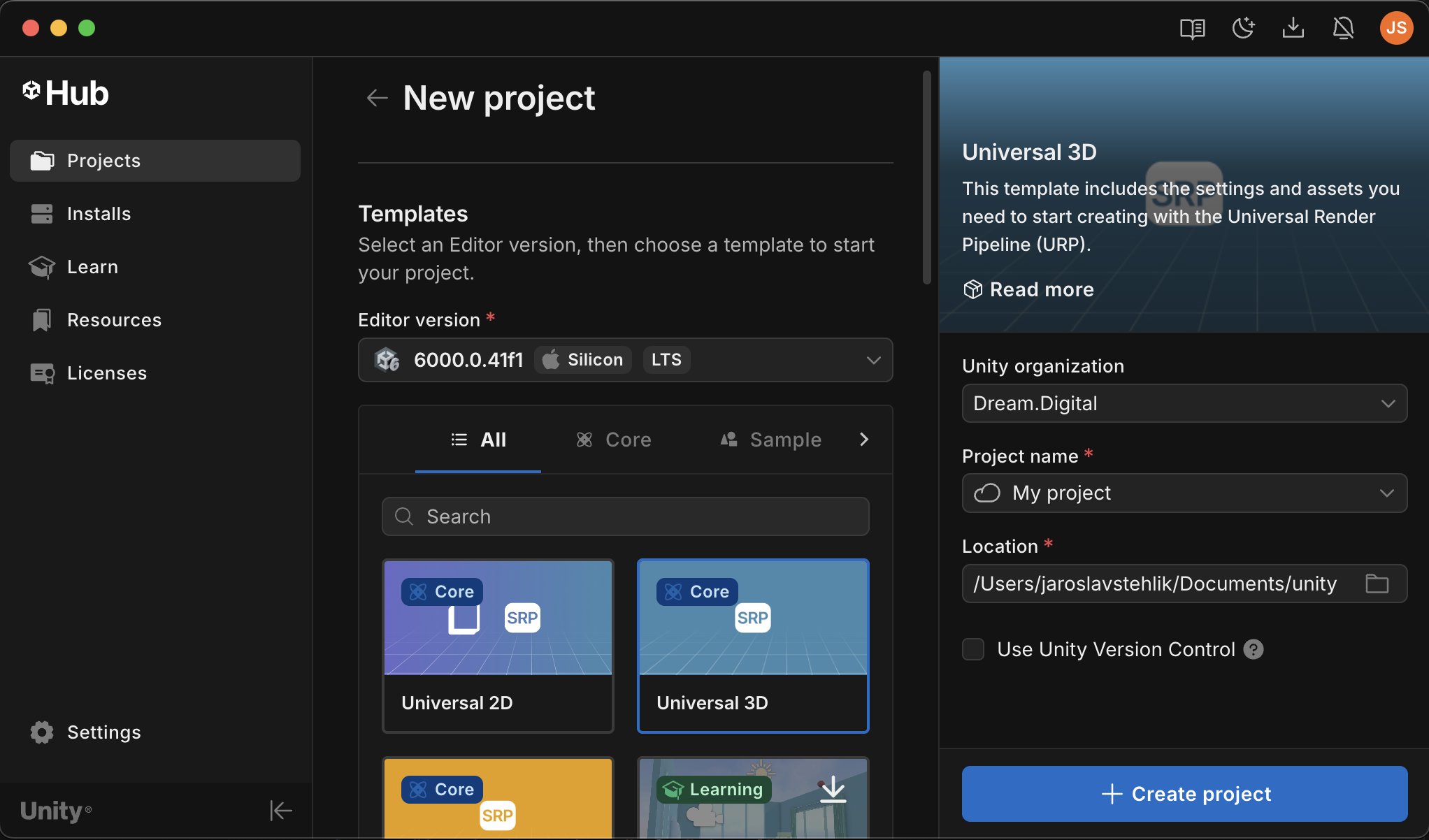
Import package
- Open Package Manager in Unity3D from Window/Package Manager.
- Open the add
 menu in the Package Manager’s toolbar.
menu in the Package Manager’s toolbar. -
The options for adding packages appear.
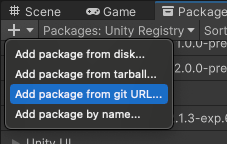
-
Select Add package from git URL from the add menu.
- Fill the text box with URL:
https://github.com/jaroslavstehlik/GameDevForBeginners.git - Hit OK.
Import samples
- Open menu Window/Package Manager/Packages
- Select Game dev for beginners package.
- Select samples tab
- Import GameDev Core
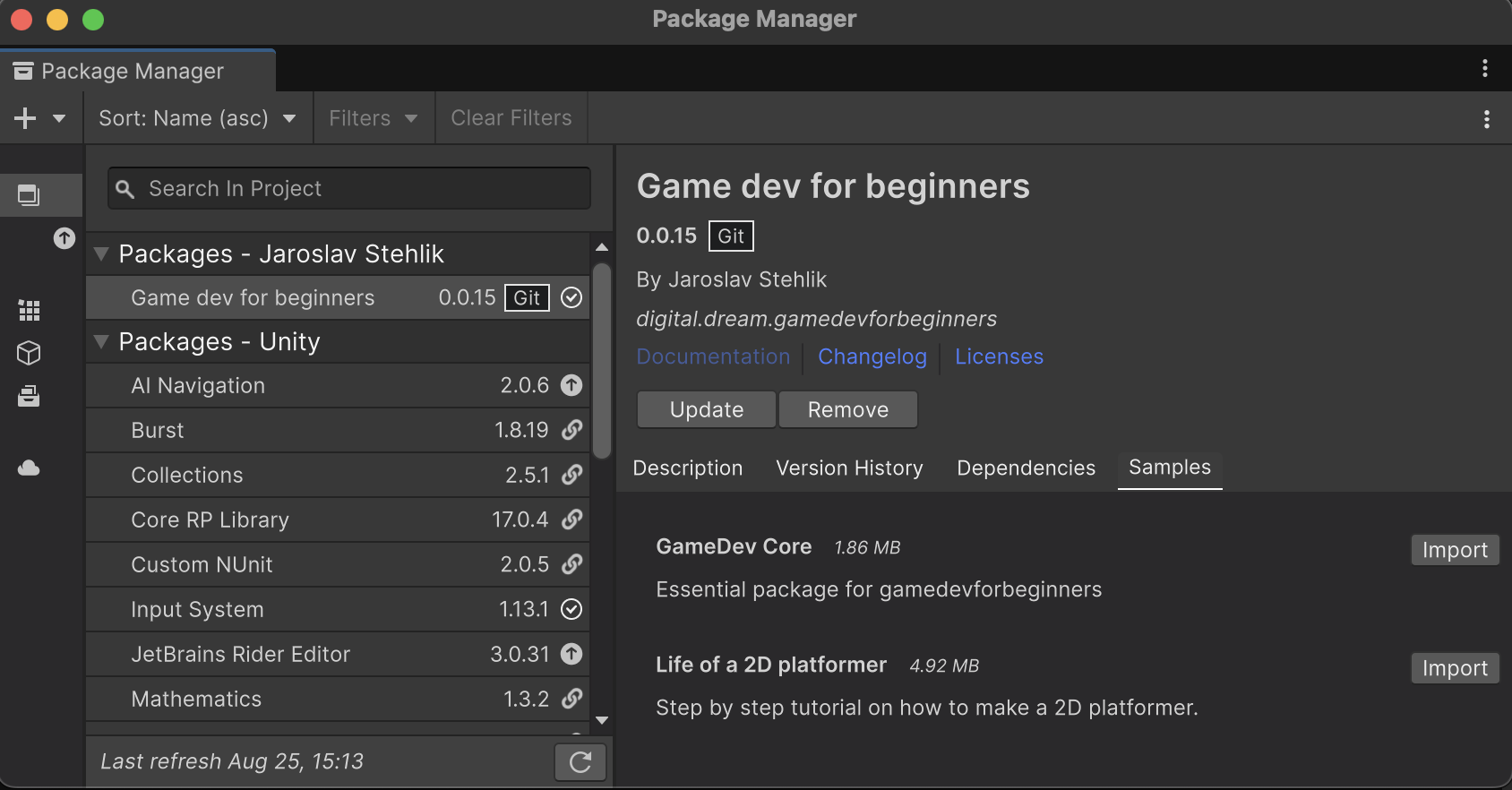
Prepare project
Text mesh pro essential resources
- Open menu Windows/TextMeshPro/Import TMP Essential resources
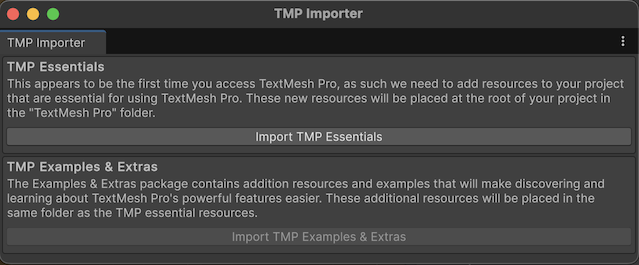
Rename layers
- Open menu Edit/Project Settings/Tags and Layers
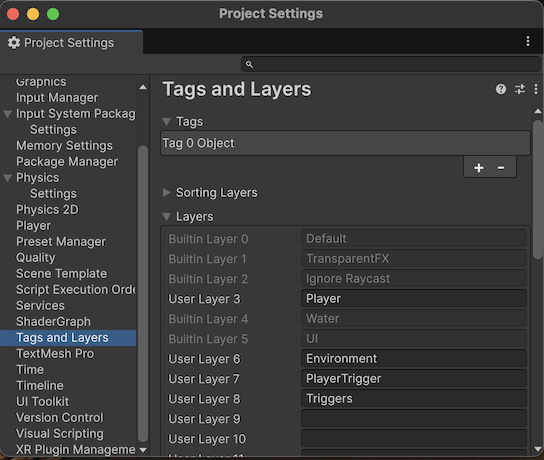
- Open layer presets
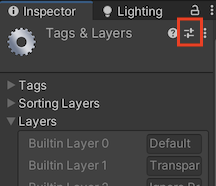
- Apply layer preset
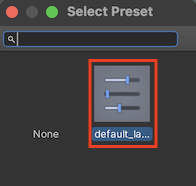
Setup physics collision matrix
- Open menu Edit/Project Settings/Physics/Settings
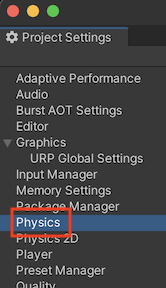
- Enable layers as in picture
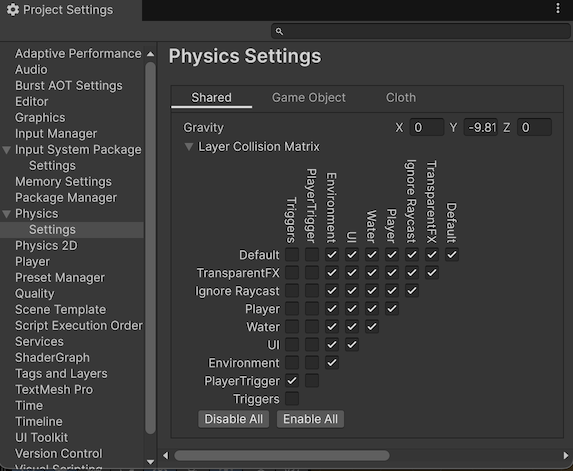
- Repeat for 2D physics
You are now all set!